Description
How to load your gift card into Flipkart.com
Adding a gift card to Flipkart is a relatively straightforward process. You’ll need to:
- Select the item you’re interested in purchasing.
- Prepare for checkout.
- Select the “Pay By Gift Card” payment option.
- Enter your gift card’s unique sixteen-digit number.
- Enter your gift card’s PIN number.
- Pay for your purchase in its entirety or pair your gift card with your credit card to complete your purchase.
As you can see, Flipkart doesn’t allow you to store a gift card balance through its platform. Instead, you’ll be able to use Flipkart-affiliated gift cards solely at the time of checkout to buy their range of products.
Can you use Flipkart Gift Cards in-store and online?
Because Flipkart is an e-commerce platform, it’s not possible to use Flipkart gift cards or Flipkart e-gift vouchers in-store. However, you will freely be able to use a Flipkart gift voucher online and with other platforms that use Flipkart to host their businesses.
What are the restrictions placed on Flipkart Gift Cards?
Unfortunately, Flipkart does limit the purchases you can make with its e-gift vouchers. You cannot use a Flipkart e-gift card to purchase other Flipkart gift cards. Similarly, you will not be able to use your gift card to purchase a Flipkart First Subscription. You’re also prohibited from using your gift card to buy bulk purchases, and you will not be able to redeem a Flipkart gift card for cash or store credit.
Like Amazon, Flipkart does make some goods available through its own workshops. However, the platform primarily serves as a hub for other sellers looking to share their goods with a broader consumer audience.
Do note that your shipping costs will vary based on where you’re making your purchase from. You’ll also want to keep an eye on the conversion rate of the currency you have in use. Remember: Flipkart is an India-based platform, meaning if you’re not local, you’ll need to be prepared for price discrepancies at checkout.
How do you check your Flipkart Gift Card balance?
As mentioned, you don’t technically keep your gift cards on the Flipkart platform. However, you will be able to check the unused balance or unused vouchers of gift cards you’ve used on the platform when you log into your account. To check your gift card amount, you can:
- Log in.
- Find the drop-down menu in the top left corner.
- Click on “Gift Cards.”
- Click “Check Gift Card Balance.”
- Enter your appropriate PIN gift card number and see how much money you have to spend.
What is Flipkart?
If you want to shop through an extensive catalog of goods but can’t access Amazon – or you simply don’t want to – you’ll want to check out Flipkart. Flipkart is Indiana’s largest online marketplace and one of the best spots online stores to find all manner of fashion, electronics, decorations for your home and more.
Flipkart specializes in providing its consumers with access to both the most common and the most obscure items on their online shopping wishlists. If you want to buy groceries for the week or find the perfect gift for a loved one, this is the platform shopping destination to use.

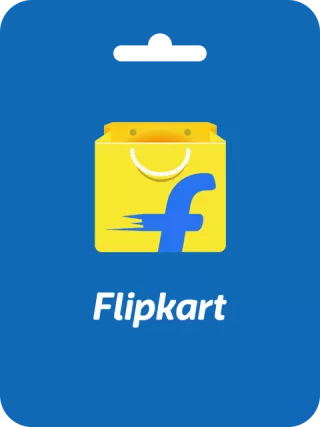

very easy and seamless. Great live chat feature